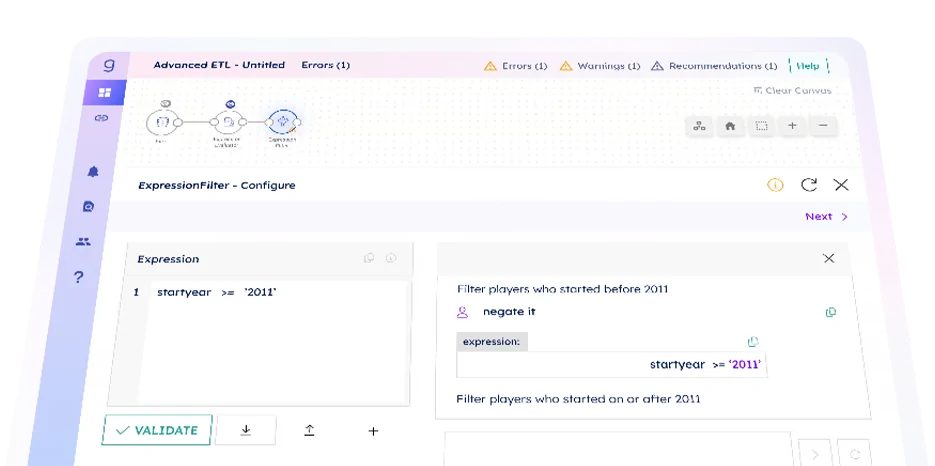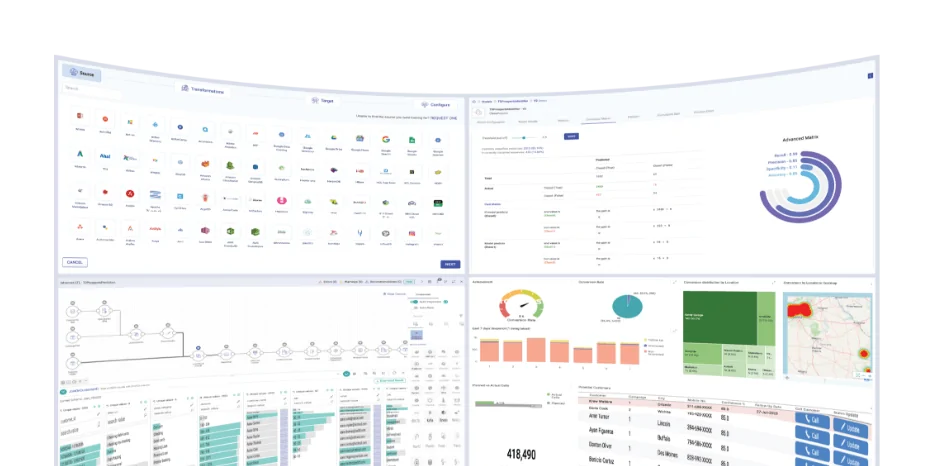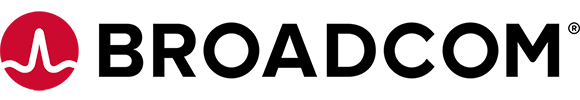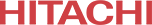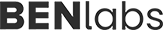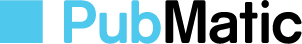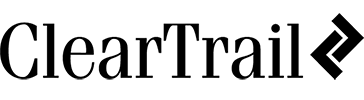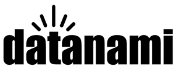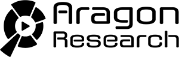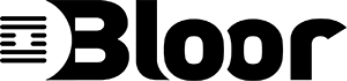Airtight security
Your storage and compute reside within your own cloud environment, which means your confidential data never leaves network boundaries

Data localization
Use multiple, region-specific cloud environments (AWS, Azure, or GCP) and keep your data local to ensure regulatory compliance

Improved performance
Ensure faster data processing by keeping your data closer to the compute and reducing data movement

Better ROI
Maximize ROI on your cloud investments by leveraging existing resources, while avoiding security and compliance risks and costs.

Cost savings
Zero upfront costs and virtually maintenance free, pay only for what you use

Zero maintenance
No need to maintain any hardware, servers, or infrastructure

Seamless integration
Easily integrate with any third party tools or services

Limitless scalability
Seamlessly scale up or down to manage changing volume peaks